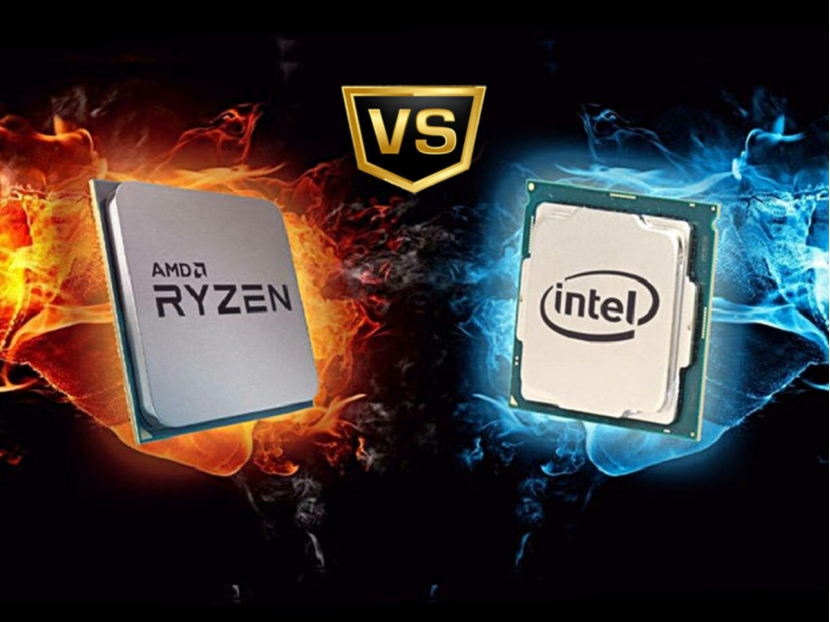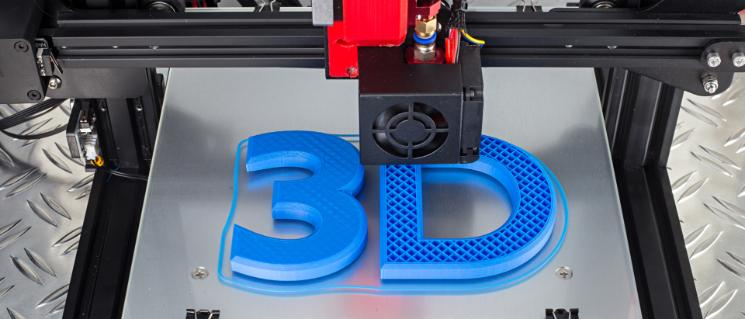Why Does Your Smartphone Battery Drain So Fast?
Few things are as annoying as watching your smartphone battery plummet before lunchtime. Whether you rely on your device for work, entertainment, or staying connected, a dying battery disrupts your day. Many factors contribute to rapid battery drain, from software habits to hardware limitations. The good news? With a few adjustments, you can significantly extend your phone’s battery life. In this article, we’ll explore why batteries degrade quickly and share practical solutions to keep your device running longer.

Common Causes of Fast Battery Drain
Screen Brightness & Display Settings
Your smartphone’s display is one of the biggest power consumers. High brightness levels force the screen to work harder, draining the battery much faster. Many users keep brightness at maximum outdoors, but this habit shortens battery life unnecessarily. Auto-brightness can help by adjusting levels based on ambient light. Additionally, screen timeout settings matter—keeping the display on for 2-3 minutes after inactivity wastes power. Reducing this to 30 seconds or using an OLED display’s dark mode (where available) can conserve energy. Some phones also offer motion-smoothing or high refresh rates, which look great but consume extra power. If battery life is a priority, consider lowering these settings.
Background Apps & Unnecessary Processes
Even when you’re not using them, apps often run in the background, refreshing content, tracking location, or sending notifications. Social media, email, and weather apps are common culprits. These background processes consume CPU resources and data, leading to faster battery drain. Force-closing unused apps can help, but a better solution is restricting background activity in settings. Some devices offer battery optimization features that limit background app refresh. Another hidden drain comes from widgets and live wallpapers, which constantly update and pull power. Disabling or reducing these can make a noticeable difference in daily battery performance.
Weak Cellular/Wi-Fi Signals
When your phone struggles to maintain a stable connection, it works harder to search for signals, consuming extra power. Weak cellular reception forces the device to amplify its antenna power, significantly increasing battery drain. The same applies to Wi-Fi—if your phone keeps switching between networks or searching for a stable signal, it wastes energy. Airplane mode can help in areas with poor coverage, but a more practical solution is using Wi-Fi calling when available. Additionally, turning off Bluetooth and GPS when not in use prevents unnecessary background scanning.

Battery-Killing Habits You Should Avoid
Overusing Power-Hungry Apps (Games, Video Streaming)
Gaming, video streaming, and augmented reality apps push your phone’s processor and GPU to their limits, generating heat and consuming battery rapidly. While these apps are entertaining, prolonged use without breaks accelerates battery drain. Lowering graphics settings in games or streaming videos at a lower resolution can help. Another tip is closing other apps before running demanding tasks to free up system resources. If you frequently use these apps, consider carrying a portable charger or scheduling usage during times when you can recharge.
Extreme Temperature Exposure
Batteries degrade faster in extreme heat or cold. High temperatures cause lithium-ion batteries to lose capacity over time, while cold temperatures temporarily reduce performance. Leaving your phone in direct sunlight, inside a hot car, or exposed to freezing conditions harms long-term battery health. Avoid charging your device in hot environments, as this generates additional heat. Similarly, using power-intensive apps while charging can overheat the battery. Storing your phone at room temperature and avoiding extreme conditions will help preserve battery life.
Constant Charging to 100%
Many users plug in their phones overnight, keeping them at 100% for hours. While convenient, this habit stresses the battery, reducing its lifespan over time. Lithium-ion batteries last longer when kept between 20% and 80%. Some devices now offer "optimized charging" modes that slow down charging once the battery reaches 80%. If available, enable this feature. Additionally, avoid letting your battery drop below 20% frequently, as deep discharges also degrade battery health.
Software & System Factors
Outdated software often lacks power optimizations, leading to inefficient battery usage. Manufacturers release updates that improve performance and fix battery-draining bugs. Always install the latest OS updates to benefit from these improvements. Some pre-installed apps (bloatware) also run unnecessary background processes. Disabling or uninstalling unused system apps can help. Additionally, poorly coded third-party apps may cause excessive battery drain—check battery usage stats to identify and replace problematic apps.
Hardware Issues That Affect Battery
Over time, all batteries lose capacity due to chemical aging. After 2-3 years, you may notice significantly shorter battery life. Physical damage, such as a swollen battery, also reduces performance and can be dangerous. If your phone overheats frequently or shuts down unexpectedly, the battery may need replacement. Some devices allow users to check battery health in settings, providing insight into remaining capacity. Keeping your phone clean (free of dust in charging ports) ensures efficient power transfer.
Proven Ways to Extend Battery Life
Adjusting settings is the easiest way to improve battery life. Lower screen brightness, enable dark mode, and reduce screen timeout. Disable unnecessary location services, Bluetooth, and NFC when not in use. Use Wi-Fi instead of cellular data whenever possible, as it consumes less power. Battery saver modes limit background activity and performance, extending usage during critical times. Regularly restarting your phone clears background processes and refreshes system performance.
Conclusion
Smartphone battery drain is frustrating, but understanding the causes helps you take control. Simple changes like optimizing display settings, managing background apps, and avoiding extreme temperatures can make a big difference. For those needing long-lasting power, devices like the HONOR 400 with a 6000mAh battery and 100W HONOR SuperCharge offer impressive endurance and rapid recharging. By adopting better habits and leveraging modern battery tech, you can keep your phone running smoothly all day.
Copyright © 2023 guideforests.com. All rights reserved.